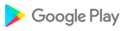Dr.Web Mobile Control Center is an easy tool for administrating the anti-virus network based on Dr.Web Enterprise Security Suite or Dr.Web AV-Desk. It is designed for installation and operation on mobile devices.
Dr.Web Mobile Control Center connects to Dr.Web Server according to the anti-virus network administrator credentials including via an encrypted protocol.
General functions
1. Manage Dr.Web Server repository:
• view the products state in the repository;
• launch repository update from Dr.Web Global Update System.
2. Manage stations on which an update of anti-virus software is failed:
• display failed stations;
• update components on failed stations.
3. Display statistics information on anti-virus network state:
• number of stations registered at Dr.Web Server and their current state (online/offline);
• viral statistics for protected stations.
4. Manage new stations waiting for connection to Dr.Web Server:
• approve access;
• reject stations.
5. Manage anti-virus components installed on anti-virus network stations:
• launch the fast or full scan either for selected stations or for all stations of selected groups;
• setup Dr.Web Scanner reaction on malware detection;
• view and manage files in the Quarantine either for selected stations or for all stations in the selected group.
6. Manage stations and groups:
• view properties;
• view and manage components composition of anti-virus package;
• delete;
• send custom messages to stations;
• reboot stations under Windows OS;
• add to favorites list for the quick assess.
7. Search for stations and groups in an anti-virus network by different parameters: name, address, ID.
8. View and manage messages on major events in an anti-virus network via the interactive Push notifications:
• display all notifications at Dr.Web Server;
• set reactions on notification events;
• search notification by specified filter parameters;
• delete notifications;
• exclude notifications from automatic deletion.
Dr.Web Enterprise Security Suite home page: http://products.drweb.com/enterprise_security_suite/control_center
Dr.Web AV-Desk home page: http://av-desk.com/
- Added support for Android OS version 14
- Android OS versions earlier than 7.0 are now not supported
- Added support for mesh topology in the antivirus network
- Improved application stability
- Added new documentation
- Minor bugs fixed
• Android OS version 12 is now supported
• Android OS version 4.1 is no longer supported
• Stopped the use of Yandex.Metrica analytics
• Optimized product performance on devices with big screens.
• Improved product performance when handling groups containing a big number of stations
• Fixed an issue that made it possible to launch scanning on stations where the scan could not be performed
• Updated the links to Dr.Web product documentation
• Introduced internal changes
The update makes adjustments to the application in compliance with Google's updated user data-usage requirements and resolves known software issues
- Android 11 is now supported;
- Support for Dr.Web AV-Desk 13.0 has been added;
- Dr.Web AV-Desk documentation in PDF format can now be viewed on the server;
- The server drop-down list now also displays information about the connection protocols being used (HTTP or HTTPS) and the current user login;
- A Network window display issue has been resolved;
- Corrections have been made to the Mobile Control Center's message texts.
An issue preventing devices running Android 10 from connecting to ES servers has been resolved.
* Dr.Web Enterprise Security 12.0 is now supported;
* A problem causing the application to terminate abnormally on tablets has been resolved;
* An issue causing the application to terminate abnormally while displaying host information has been eliminated;
* Minor UI tweaks have been introduced.
* Android versions below 4.1 are no longer supported;
* The Control Center now supports Android 9.0.
* The update resolves known issues and delivers minor upgrades.
Updated License Agreement.
Updated notifications, in particular.
Fixed an error that prevented sending Push notifications from Dr.Web Server until Mobile Control Center reconnected to the Dr.Web Server (log off/log on). The issue could occurred, for example when updating ESS 10 to version 11.
Added support for Dr.Web Enterprise Security Suite 11.0
Updated interface design for easier use and better appearance.Added tablet support.Fixed an issue which caused sending multiple push-notifications if the same device was connected to the server several times.